



Congratulations and welcome to the Banana Slug Family! Here is how to accept your offer of admission on MyUCSC :
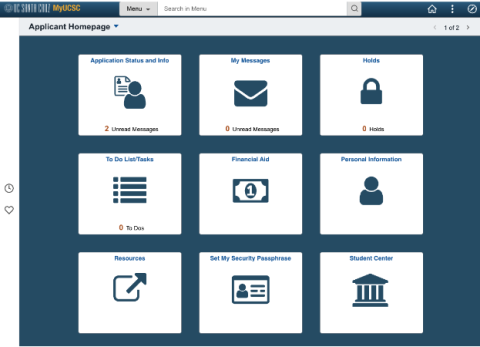
Click on the Application Status and Info Tile to begin.
____________________________________________________________________________
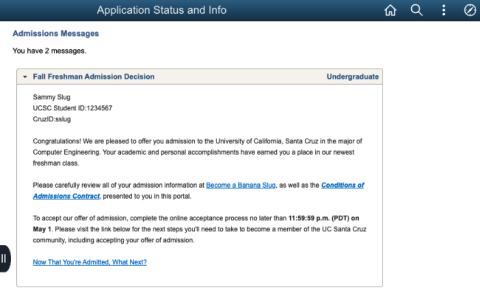
Read the “Fall Freshman Decision” message under the Admissions Messages menu.
When finished, click on the “Now That You’re Admitted, What’s Next?” link at the bottom of the message.

At the bottom of the page, you are presented with two yellow buttons to either accept or decline your offer of admission.
Click on “Go to Step 1 - Begin Acceptance Process.”
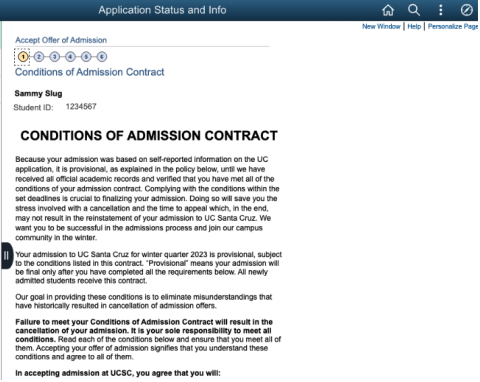
Read the “Conditions of Admission Contract” carefully, and then click “I Agree.”
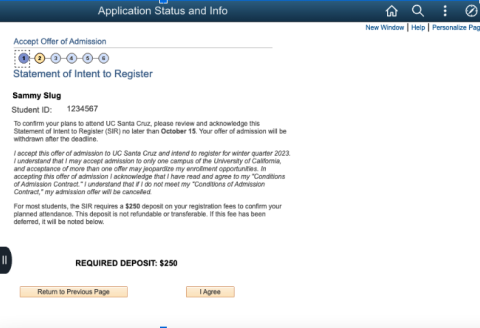 Statement Of Intent" width="480" height="328" />
Statement Of Intent" width="480" height="328" />
Submit your “Statement of Intent to Register” by the deadline. A deposit on registration fees will be noted. Click on “I Agree” to move on to the next step.
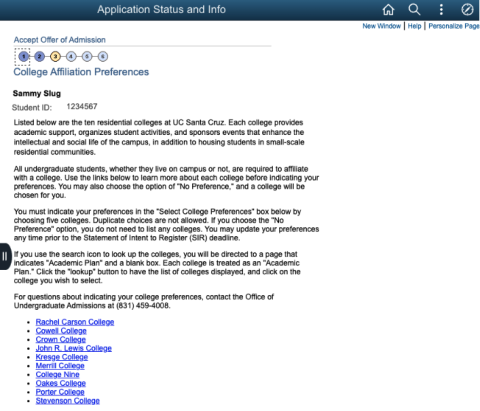
Indicate your college preferences or select “No Preference” then click “Continue.”

Select the type of housing arrangement you prefer. An “Advance Housing Fee” will be applied for most students selecting the “University Housing” option. Click “Continue.”
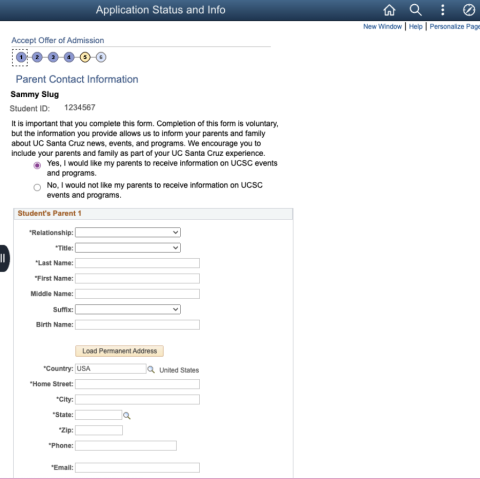
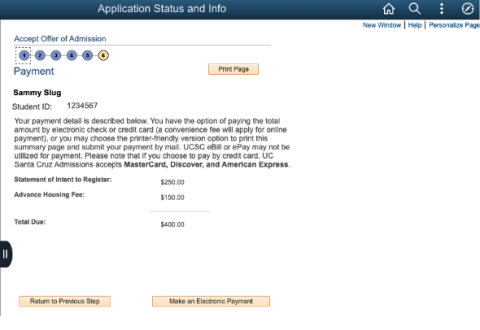
The breakdown of any moneys owed would appear here. Students can choose a printer-friendly option to send a check or money order, or they can pay electronically. If they choose “Make an Electronic Payment” option, they will be able to use an electronic check or credit card, and a convenience fee will be applied.
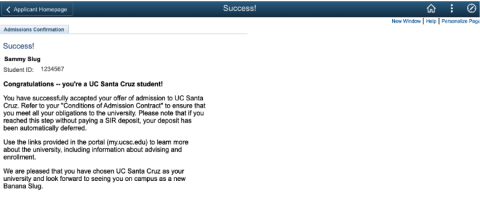
Success! This is the page you see when you have successfully completed all steps to becoming a Banana Slug. Please note that it may take up to 24 hours for your application status online to be updated.
Thank you! We look forward to your being part of our Banana Slug community!